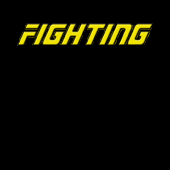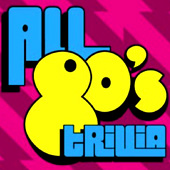Binary Game App
By demand, KRAPPS will periodically review “legit” apps thru a network of guest authors.
free Binary Game giveaway – see end of article for details
Title: Binary Game
Category: Games
Guest Author: Carolynn
The Binary Game is a new iPhone game just released last week by John Kassimatis at SayEight.com. Say Eight. Now from the title you might be thinking, “The Binary Game? What the heck is that? A bunch of ones and zeros?” But no, it’s an original game of binary math that makes you think while having a ton of fun.
Gameplay goes like this: you have eight binary switches which you tap to turn ON or OFF. Each switch has a number above it, representing it’s value. When you tap the switch, the the number is added to your total at the top of the screen. Your job is to turn the right switches on to match the goal number at the top of the screen. The goal number is always between 1 and 255. So if the goal at the top is 10, you would press the 8 and 2 switches. These switches turn green when ON so you can see they are in use.
There are three game modes: Challenge, Speed and Timed. In Challenge Mode you start at level one and to work your way up. You have five goals to meet within a specific amount of time. Each level gives you less time to complete your five goals. Scoring is based on how quickly and accurately you meet the goal. But, if you make a mistake and turn on the wrong switch, you can turn it off. (I do this a lot!) In Speed Mode, you get 15 goals to meet and you are timed on how fast you go. In Practice Mode there are no timers or levels, but it’s great to help you learn patterns and increase your scores.
So after playing this game quite a few times, I have to say I really like it. It gets your brain juices flowing and makes you want to challenge yourself to get a higher score. Not only does this game have a very nice in game scoreboard, but they also have online scoring. Having the global scoreboard really makes you want to play again and again to get your scores shown. I would like to see the global high scores added to the in game scoreboard. The sounds in the game are simple and not annoying at all. I absolutely love the end of the game sound! There is no background music, but you can play your iPod music with no problems. The graphics are clean and easy to read. The switches turning green when on is a big help.
All in all, I give this game 5 out of 5 stars (and judging by the outstanding user reviews in the App Store – everyone loves Binary Game). The developer put in a tremendous amount of work into this game and I can’t think of anything bad to say about it. This game is a keeper and a definite must buy! You will find yourself hopelessly tapping switches long into the night, checking to see if you made the Top 10 of the Day or the Top 75 of All Time scores. Click here to purchase the Binary Game from iTunes at a bargain price of $1.99.
 EDITORS NOTE: This article represents the views of the author and does not necessarily reflect the opinions of KRAPPS. However, we totally agree with Carolynn and just love this app! It’s unique, challenging, loads of fun, doesn’t get boring and beats the snot out of fart apps. As such, we are thrilled to announce that Binary Game is 100% anti-KRAPPS Certified!
EDITORS NOTE: This article represents the views of the author and does not necessarily reflect the opinions of KRAPPS. However, we totally agree with Carolynn and just love this app! It’s unique, challenging, loads of fun, doesn’t get boring and beats the snot out of fart apps. As such, we are thrilled to announce that Binary Game is 100% anti-KRAPPS Certified!
FREE Binary Game To KRAPPS Viewers!
Binary Game developer, John Kassimatis, was kind enough to provide codes which will allow KRAPPS viewers to download Binary Game for FREE. Through Thu, Feb 26 at 11:59pm PST, tweet the message below on Twitter and be entered into the Binary Game drawing. Winners will be announced on Fri, Feb 27. Good luck!
got iPhone? read the Binary Game app review on @KRAPPS – it’s 100% anti-KRAPPS Certified http://is.gd/kRSa
Beacon Of Brightness
Life is full of stress … work, school, death, divorce, finances, traffic, economy,  pregnancy, etc. Stress is all around us and can really become a burden if one’s Stress Index exceeds 100 stress points.
pregnancy, etc. Stress is all around us and can really become a burden if one’s Stress Index exceeds 100 stress points.
Luckily we have the iPhone and its 20,000+ available apps. Couple that with thousands of talented developers, producing some amazingly useful apps and the iPhone becomes an integral part of life. Not to mention a stress relief tool … thus helping you avoid those nasty stress points.
Traffic Stress? – plenty of traffic cam and speed apps
Breast Feeding Stress? – plenty of breast feeding “coaching” apps
School Exam Stress? – plenty of study aid apps
Financial Stress? – plenty of financial planning/budget apps
 Take for example another very common stressful situation … making cup of noodles. For most, this is a daunting task with multiple steps of preparation … cooking directions from Nissin Cup Noodles:
Take for example another very common stressful situation … making cup of noodles. For most, this is a daunting task with multiple steps of preparation … cooking directions from Nissin Cup Noodles:
1) Pull back lid to dotted line
2) Fill cup to inside line with boiling water
3) Close lid and let stand for 3 minutes
4) Stir well and enjoy
Agreed … INSANE! Like cooking a 5-course gourmet dinner … screw that … cup ‘o noodles are simply not worth the additional 15 stress points. I’d rather relax and eat at McDonald’s.
But wait! Trash the Big Mac! A savior has arrived. A talented developer who will reduce cup ‘o noodles prep stress. Presenting Masahiro Kurokawa and his amazing NoodleTimer app:
NoodleTimer is a timer application designed only for instant cup noodle cooking. It supports your noodle cooking quickly and easily by a simple interface.
Features include:
Can be set to 1, 2, 3, 4, and 5 minutes
Alarm sounds and vibrates when noodle is ready
PURE GENIOUS! Everyone should stand up and applaud Mr. Kurokawa for his brilliance and outstanding achievement in app development. With too many idiotic apps like Pandora, Evernote and Google Earth … NoodleTimer Is A Beacon Of Brightness In A Sea Of Gloom.
Apple Is Creeping Us Out
Not sure if you’ve noticed, but there’s been some really strange KRAPPS hitting the App Store lately. And no, we’re not talking about those sophomoric frat boy crude apps (sorry frat boy) like farts, burps and vomit. We’re talking some seriously weird apps … stuff most normal folks wouldn’t even think of.
 Take for example those stress relieving apps … Zen Garden, Stress Reducer, Koi Pond, etc. Legit apps … they serve a purpose … we get it – it’s all good. But when Apple starts thinking that spanking serves as a legitimate stress reducer … well sorry, that’s just really demented. Yes, you heard it correctly … the KRAPPS bar has been raised – SPANKING APPS!!
Take for example those stress relieving apps … Zen Garden, Stress Reducer, Koi Pond, etc. Legit apps … they serve a purpose … we get it – it’s all good. But when Apple starts thinking that spanking serves as a legitimate stress reducer … well sorry, that’s just really demented. Yes, you heard it correctly … the KRAPPS bar has been raised – SPANKING APPS!!
Last week two spanking apps were approved by Apple … the Spank app and the Spank The Monkey (STM) app. Both are positioned as stress relievers and amazingly, Spank The Monkey is sold within the Heathcare & Fitness category. LOL … I seriously wonder if Steve Jobs even realizes the KRAPPS that’s being offered for the iPhone. Hey Steve, was that really your vision for the iPhone … for some screwball to use it for their spanking desires … errrrr … “stress relief”? There are so many places we could go with Spank and Spank The Monkey, but we’ll refrain and keep it at PG-13. DUUUDE – STEEEVE … COME ON!
And of course, what’s a KRAPPS without an entertaining app description – especially the plea in Spank about not using the app in a sexually suggestive manner … GEEZ!
Maybe it’s just us … maybe we need to broaden our horizons … but never in our wildest dreams could we imagine iPhone spanking apps. Something is going on at Apple and it’s really starting to creep us out.
Breaking Nasty Habits
Title: CoffeeNut
Category: Lifestyle
![]() Similar to wine buffs, coffee aficionados are fanatics about the roasted bean. These folks are extremely passionate (read borderline freaks) about their coffee … and since coffee fanatics typically spend in the $4 range for a grande Starbucks (or other coffeehouse), this passion can get EXPENSIVE.
Similar to wine buffs, coffee aficionados are fanatics about the roasted bean. These folks are extremely passionate (read borderline freaks) about their coffee … and since coffee fanatics typically spend in the $4 range for a grande Starbucks (or other coffeehouse), this passion can get EXPENSIVE.
And that’s where CoffeeNut comes in … this nifty little app conveniently tracks your coffee intake throughout the year … so not only will you be reminded of your massive caffeine intake, but at a glance you will see the excessive amount of money you spend on coffee. Let’s see … 250 work days a year, $4 per grand Starbucks … $1,000 per year … hmmm, how about we take that $1,000 per year, invest in a financial instrument that yields 4% … in 10 years our ending balance would be nearly $12,000. Great CoffeeNut, you’ve managed to depress the KRAPPS out of me and I haven’t even installed your app yet. I’m not exactly sure of the purpose of this app … to inform? – to calculate? – to encourage? – to depress? – to piss you off?
![]() Better idea … why not re-launch CoffeeNut and re-position it as a “Cost Of Drinking Coffee” calculator, with the goal of encouraging individuals to break their coffee drinking habit. Makes cents (pun intended). There are plenty of quit smoking calculators … American Cancer Society and American Heart Association to name a few. The whole caffeine thing is not exactly healthy. Call it “CoffeeBreak” … your handy little app to help you beak that nasty coffee addiction.
Better idea … why not re-launch CoffeeNut and re-position it as a “Cost Of Drinking Coffee” calculator, with the goal of encouraging individuals to break their coffee drinking habit. Makes cents (pun intended). There are plenty of quit smoking calculators … American Cancer Society and American Heart Association to name a few. The whole caffeine thing is not exactly healthy. Call it “CoffeeBreak” … your handy little app to help you beak that nasty coffee addiction.
WordsWorth App
By popular demand, KRAPPS will periodically review “legit” apps through a network of guest authors. Carolynn is our first guest author at KRAPPS. Her work can also be found at Andy’s Review Of iPhone Games And More and followed on Twitter @carolynn7.
Title: WordsWorth
Category: Games
Guest Author: Carolynn
Judging by it’s title, you would probably guess that WordsWorth is a word game. Now I’m a puzzle game freak, but my word game collection is minimal. WordsWorth will change your mind about word games. It’s brought to you by the fine folks at 99 Games Inc.
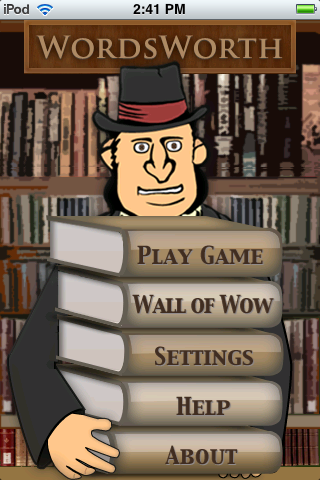
Game play is simple … trace the letters that make a word or touch each letter individually and press submit. The screen will show you as you trace if you have created a word or not (that’s great for finding those obscure words you didn’t think existed). When you’ve reached a certain score, you go to the next level. There are various helper tiles that appear during the game. There is also a red tile that is a timer. If you don’t use it before time runs out, it’s game over. Now there are two game modes, Classic and Timed. In Classic Mode, your game ends when a timer tile’s clock runs out. In Timed Mode, you have a certain amount of time to finish the level. If time runs out, well, you know what happens.

What’s great about this game is that you can customize it in many ways. You can make the board bigger, change dictionaries (they use TWL, SOWPODS, and ENABLE), adjust the minimum word size or change the background and sound effect settings. There are lots of extras – Wild tiles, Bonus Point tiles, Shuffle tiles and additional shuffles in the game to help you when you are hopelessly stuck. It also saves your current game for those times when you need to do something more important. All these features make this game very replayable. You can make it as easy or as hard as you want. I find the music very relaxing. The graphics are highly polished and you can tell a lot of work has been put into this game.
What’s not so great: of course I’d like to see a global scoreboard, because who doesn’t like to compete for the best score in the game? I’d also like to see a word list added so you can see what words you played or a best word page on the scoreboard listing highest scoring words, etc. The music is nice, but a bit repetitive. I’d like to see a variety of music added.
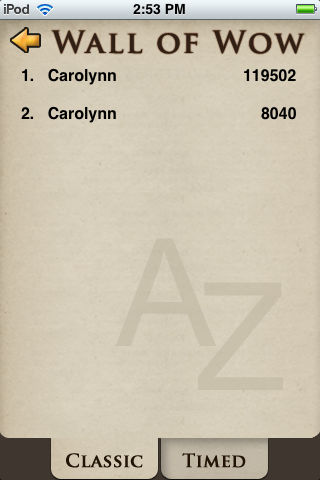
All in all, I rate this game 5 of 5 stars. It’s addictive, has endless replayability and will change your mind about word games. The developers are always working on updates and listen to suggestions to make WordWorth even better. If you don’t have it yet, what are you waiting for? It’s currently available in the App Store for $1.99.
Quick KRAPPS vol 4
 You a playa? Come on dog, admit it! You got that sexy fly iPhone and now you’re the mac daddy … the envy of your peeps. Cuz that’s how playas roll … with their flamin’ fresh iPhones. But playa … you need more game … iPhone ain’t enough. You need some KRAPPS to polish that hustlin’ style you got. So pay attention playa … presenting Quick KRAPPS volume 4 – The “BLING” Edition.
You a playa? Come on dog, admit it! You got that sexy fly iPhone and now you’re the mac daddy … the envy of your peeps. Cuz that’s how playas roll … with their flamin’ fresh iPhones. But playa … you need more game … iPhone ain’t enough. You need some KRAPPS to polish that hustlin’ style you got. So pay attention playa … presenting Quick KRAPPS volume 4 – The “BLING” Edition.
First off, playa needs to trick out that blah out-of-the-box iPhone. Make it big with the Bling app. With Bling, playa can create custom wallpaper from 15 Bling images. BOOYAH! And get with this … Bling is also a chat application. Tap the bling button and you’ll enter the “Shout Room” where you’ll be able to mix it with other playas just like yourself.
But bling wallpaper alone is still whack. Every playa needs some ice … so here comes the iJewel app to the party. Damn playa, look at that iJewel … NICE ROCK! But word of advice – do not follow the developer’s instructions: “… give your loved one or even yourself a royal gift … you will score big points with the iJewel”. Don’t do it playa … the hunnies will not like!
Next playa needs a stylin clock. As luck would have it, two choices … the iBling and the PhatWatch apps. Insane! PhatWatch describes itself as an “iced-up platinum watch like all the celebrities and sports figures wear” … yeah baby! But get this, iBling has a section which contains 100 pickup lines. Do it playa … the ladies will like!
Playa is just about all pimped out … only one item remains … RIMS! You know it … every playa needs some tight rims and the Spinnaz app will just kill it.
So playa – how you like it now? With all these KRAPPS – you ready to mac shawty (no Apple dork, this mac is not an os term). Lovin’ that iPhone now playa … damn, it’s hot!
Battle Of The Boobs
Title: Wobble & iJiggles
Category: Entertainment
update: all download codes have been claimed – thank you
<yawn> Farts continue to make headlines in iPhone World. This time it’s a lawsuit –
Air-o-Matic is seeking $50,000 in damages from the former #1 app, iFart Mobile. </yawn> Rather than bore you with details (we’ll let TUAW or CNN do that – yeah, CNN, big news you know!), we’ll focus on real entertainment … BOOBIE-STYLE.
 So there’s trouble in Boobieland … mudslinging, trash talking, accusations flying. It’s Boob vs Boob … specifically Wobble vs iJiggles in some hysterical back-and-forth bantering. We previously covered both Wobble and iJiggles … but this time we present the “Battle Of The Boobs”. And since we live in a glass house – no judgments will be made – no stones will be thrown – no right, no wrong – no “if it doesn’t fit, you must acquit”. Just the facts – you determine the verdict.
So there’s trouble in Boobieland … mudslinging, trash talking, accusations flying. It’s Boob vs Boob … specifically Wobble vs iJiggles in some hysterical back-and-forth bantering. We previously covered both Wobble and iJiggles … but this time we present the “Battle Of The Boobs”. And since we live in a glass house – no judgments will be made – no stones will be thrown – no right, no wrong – no “if it doesn’t fit, you must acquit”. Just the facts – you determine the verdict.
Wobble vs iJiggles – the “Just The Facts” edition
Jan 15: iJiggles hits the App Store
Jan 17: Wobble hits the App Store
Jan 18: Wobble (jonau65) leaves the following comment on eugene4023’s iJiggles YouTube video:
Jan 30: Wobble changes name to Wobble-3D-Jiggles
Jan 30: iJiggles changes name to iJiggles-3D-Wobble (their response below)
Jan 31: Wobble-3D-Jiggles changes name back to Wobble
Jan 31: Wobble emails iJiggles the following cease and desist request:
Remove Wobble from the “name” you are using for your application. You are infringing our trademark.
It would seem by your statement that “You have nothing to lose” that you are attempting to benefit from our large sales and marketing effort. Might I suggest that you do have something to lose?
As your name stands you are deliberately using our name to try to increase sales of your own and you will be liable for damages, to minimize such damage you must CEASE AND DESIST using the Wobble name immediately.
My IP lawyers will be writing to Apple, in addition please supply an address for service for your company to the email address above.
Jan 31: iJiggles emails Wobble the following response:
1. It is doubtful that you have already applied and received a Trademark for the name Wobble. Also, Wobble is a generic term and is probably not trademarkable. If I am wrong, send me a trademark number or an application number and I will be happy to change it.
2. At the time of the name change, your app is called “Wobble-3D-Jiggle” and not “Wobble”. Quite a bit different
3. By using the term “jiggle”, you are obviously attempting to benefit from our large sales and marketing effort.
4. I’ll leave it up to Apple to decide. Get my address from them.
Have a good day.
Jan 31: Wobble emails iJiggles the following response:
1. Have it your way.
2. If I was using the term iJiggle rather than just plain jiggle it might explain trying to confuse the market, we were merely experimenting with a longer name to catch the eye more in the appstore.
3. Bad experiment, for a number of reasons – it exposed us to other developers moving on the name “wobble” which is precisely what you have done changing your name – I wonder who would be tempted to take your “iJiggle” name? Maybe some reader of your blog???
4. OK, will do.
And yep, I feel like a dick for even bothering to engage with you, it’s not like your app is competitive really… It looks like a software guy did the graphics and it works like a graphics guy did the software. Did the UI guy come up with your company name?? 🙂
EDITORS NOTE – for clarification, the email exchanges were posted on the iJiggles blog, thus the following response from Wobble
Feb 1: Wobble emails iJiggles the following:
Heh, I don’t believe that you just published a comment from me that:
a. Points out the shortcomings of your application
b. Points out to anybody reading that there exists an opportunity to take your application name! I simply meant that as a warning to you against the problem with changing your software name… hence the reason I changed ours back! (oh and sales went down when I mentioned Jiggle)!
But I guess you are just a bit too slow to pick that up, and you insist on republishing my PM’s to your imaginary readers???
Let’s see if you are foolish enough to publish this too:
Dear search engine and readers of this blog, please index this link: Wobble is the best boob jiggling software available for the iPhone – follow this link to buy WOBBLE http://phobos.apple.com/WebObjects/MZStore.woa/wa/viewSoftware?id=301166113Or maybe you’ll realise that you are giving me the opportunity to publish stuff on YOUR blog and take all of it down!! 😀 I even took the time to format your link. You are welcome.
Currently:
Wobble changes name to Wobble Her Bits 3D and again to Wobble-Bikini-Fun
iJiggles changes name to iJiggles Your Mom
And since Wobble is the #6 paid app and iJiggles is the #1 free app … well I guess all this “foreplay” has a happy ending. Now isn’t that nice!
Free iJiggles and Wobble to KRAPPS viewers!
Originally, iJiggles was positioned as a limited time free app. However, since iJiggles has exploded to the #1 free app position, the developer has decided to forego a price increase, generate revenue with ads and leave iJiggles free indefinitely. YAHOO – download iJiggles!
Wobble was kind enough to provide codes which will allow KRAPPS viewers to download Wobble for FREE. Simply tweet the following message on Twitter and we’ll direct message you the download code while supplies last:
got iPhone? visit & follow @KRAPPS for giveaways & hilarious reviews of the krappiest of apps http://KRAPPS.com






















 Email
Email Twitter
Twitter FriendFeed
FriendFeed Flickr
Flickr YouTube
YouTube