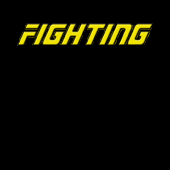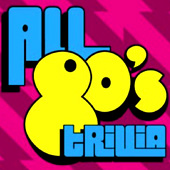Have Fun – Be A Turd – Play DoodleDumps For iPhone
Maybe it’s just us, but there’s something refreshing about iPhone games that incorporate turds. In the past we’ve featured PooPong (think Atari Pong with flying poop) … Bathroom Racer … and that’s about it. Our brief observation … the App Store needs more poop and less sex education. Thankfully the folks at Blast One hear us and created a new iPhone game which is hysterically entertaining … DoodleDumps [iTunes $0.99].
Now if you’re thinking DoodleDumps is just another App Store embarrassment, nothing could be further from the truth. This doodle genre game provides hours of simple – but totally addictive – gameplay … not to mention top-notch programming, a killer original soundtrack (from Jazz / Alternative Rock musician Eve Wheeler) and ridiculously comical graphics. All this DoodleDump goodness comes at the bargain price of 99 cents.
When you’ve finally had enough of being an Angry Bird or a Fruit Ninja … live a little – be a turd! DoodleDumps provides the unique opportunity of playing a piece of shit as it skids and slides down a roll of toilet paper. Your mission is to keep yourself (the poop) safe … jumping over paper gaps, dodging pesky holes and avoiding a messy “Death by Splatter” all over the bathroom floor (ouch!).
Along the way, you’ll be presented with a number of power ups to collect and be treated to some special game modes like the legendary “double rainbow” mode (love it when a game can cleverly incorporate an Internet meme) or the epic “angel wings mile high” mode.
The developers are fully committed to making DoodleDumps even more awesome as the next update will include Dueling Turds mode (slalom racing against AI players), three levels of difficulty and so much more. So it’s time to shut up Talking Carl and stop giving a rat’s ass Where’s Waldo … drop the 99 cents, download DoodleDumps and see how fun being a turd can be.
Racy Pictures Of Apple Fanboy John Gruber Surface (Disturbing)
For those of you not familiar with John Gruber, he’s sort of like Kim Kardashian … a superstar celebrity … but in the geek world (Gruber is also sexier than Kardashian). He currently writes the wildly popular Daring Fireball weblog where you can discover the latest rabidly-pro Apple talking points … similar to a fanatical political site. Gruber has been described as … “The Ultimate Apple Fanboy”, “King Of The Apple Geeks” and “Apple’s Greatest Evangelist”. Hard to argue those labels, especially after seeing Gruber’s choice of swimwear. LMAO, makes a lovely wallpaper for your iPhone, don’t you think? Sooo SEXY!!
Internet Happy Pills, It’ll Make You Feel Better – plus Recap Week Of August 23
 Subscribe to our RSS feed and/or download the 100% free KRAPPS iPhone app … it’ll make you feel better!
Subscribe to our RSS feed and/or download the 100% free KRAPPS iPhone app … it’ll make you feel better!
In case you missed any of our perfect iPhone chaos, quick links to this week’s articles.
August 23 – Tie Hot Knots For iPhone – Sexy Hot Chicks Tying Knots (LMAO)
August 24 – Sex Education App Uses Sexually Explicit Yet Acceptable Icon
August 25 – Warning – New Nigerian Scam
August 25 – 1990 vs 2010 – How Did We Survive Without The iPhone?
August 26 – Essential “I’m Crushing Your Head” Functionality Now Available On iPhone With AutoCrush
August 27 – Hang Your Apps Out To Dry With This Unique iPhone iOS 4 Wallpaper [Download]
August 28 – Polaroid Official iPhone App, InstantCam, Is An Embarrassing Failure
—————————————————————————————————————————-
Happy Pills … Internet Style
(via Inkslip)
Polaroid Official iPhone App, InstantCam, Is An Embarrassing Failure
So Polaroid now has an official iPhone app … InstantCam … whoopee (it’s about time)! You would think being a pioneer in the instant camera business, Polaroid would know a thing or two about photography … but judging by their application, they don’t know squat.
Although InstantCam promises some pretty cool features … shake and blow functionality to develop your images – special effects filters – add text to photos … in reality, these “value statements” don’t mean shit as the final image output is approximately 300×300 pixels.
Not to conduct a lesson in Digital Photography 101 … but 300×300 pixels means the file size is extremely small and there’s virtually nothing you can do with it … especially printing it out. Say you want a nice 4”x6” print of the bitching picture you just created with InstantCan … forget about it! 300×300 pixels translates to a 1 inch by 1 inch print size … great for bug’s life – sucks for humans. 300×300 is so bad, this is probably the worst image output of any application in the App Store.
Apple has done a tremendous job with the iPhone’s camera. The current 5 megapixel camera generates images at 2592×1936 pixels … meaning you can comfortably print images from your iPhone in the 5”x7” to 8”x10” range. Compare that to the 99 cents InstantCam’s (LOL – yeah, it’s a paid app) 1”x1” print size, it’s easy to see why the official Polaroid application is complete KRAPPS and begs the question … why the hell did Apple even approve this garbage?
(via iPhoneography)
Hang Your Apps Out To Dry With This Unique iPhone iOS 4 Wallpaper [Download]
It’s summertime here in Southern California and we’re lovin’ it! The skies are blue (never mind the lovely smog) … ocean water is warm … temperatures in the mid-90s (it’s a dry heat) … and our daylight is long. So naturally when we saw this next iPhone home screen wallpaper, we just had to shout it from the rooftops … then immediately add it to our collection of unique, super cool and undiscovered iOS 4 iPhone 4 home screen wallpapers.
[Download directly to iPhone’s camera roll by touching the image, press and hold the image on its new page and select save]
We love its breezy feel, vibrant colors and pink fullback granny panties … but most of all, the clever presentation of your applications hanging from the clotheslines.
For those of you who live in harsher climates and suffer from seasonal affective disorder … this wallpaper just might be the cure to your winter depression … an endless summer on your iPhone (either that or move to SoCal).
P.S. – we have no clue who the author is of this kick-ass clothesline wallpaper … found it in some random tweet, on a random day, during our random life.
Essential “I’m Crushing Your Head” Functionality Now Available On iPhone With AutoCrush
I’m Crushing Your Head! … I’m Crushing Your Head!
Who doesn’t love to hold their hands up to their eyes and pretend to crush an opponent? If you remember the hysterical Head Crusher skit from the Canadian comedy group, The Kids in the Hall, you know what fun this can be.
But after a while, your hand gets tired … fingers get numb … and you lose the ability to properly deliver the flathead pinch. AutoCrush [iTunes $0.99] solves this problem and adds Pinching and Squeezing options too! Plus it’s easy on your vocal chords since you can touch anywhere in the preview area and hear over 20 funny phrases at random.
AutoCrush uses the iPhone’s built-in camera and overlays animated male or female hands crushing, pinching or squeezing. If your iDevice doesn’t have a camera, a photo of a hot chick is provided so you can crush, pinch and squeeze her all day … and she won’t complain. So save yourself a sexual harassment claim and get your AutoCrush on!
The endless antics with AutoCrush is available for $0.99 via the App Store … and proof the fun does NOT have to stop after elementary school. Be sure to check out the AutoCrush demo video below and a classic Headcrusher skit from The Kids in the Hall.
1990 vs 2010 – How Did We Survive Without The iPhone?
What a difference 20 years makes … although obviously the author of this hysterically true graphic does not own a revolutionary iPhone. If they did, steps #2, #3 and #4 would be streamlined into one and expanded to something like this …
2010 – 9:01 a.m.
Launch Shazam, discover what song is playing,
who sings it, the lyrics, artist’s biography, discography,
tour information, watch music video on YouTube four times
(via MakeUseOf)






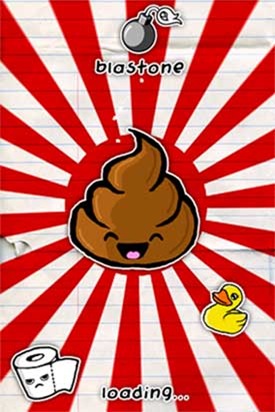


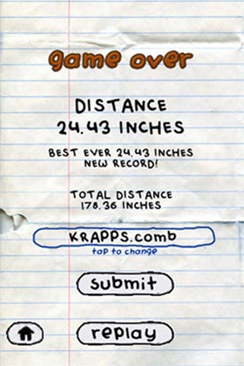
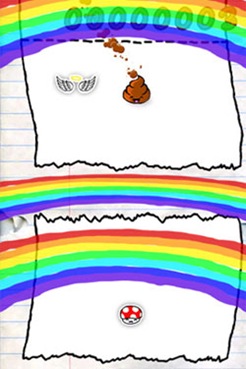



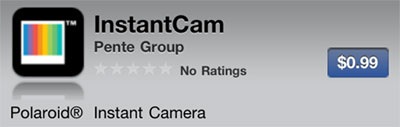
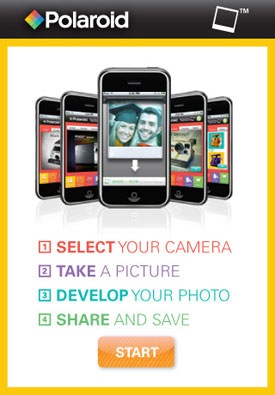

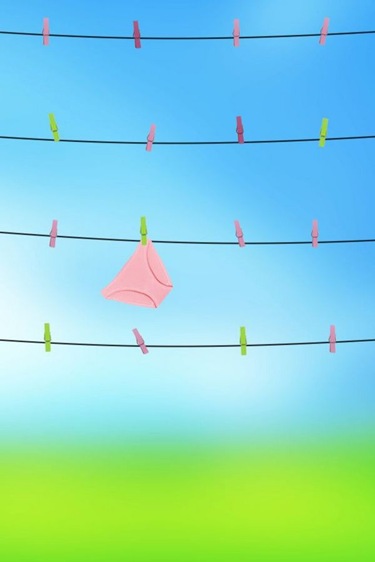

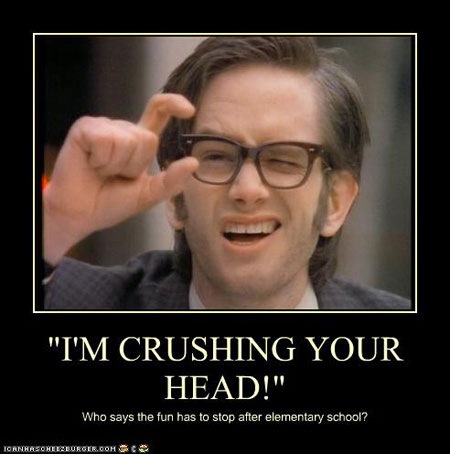


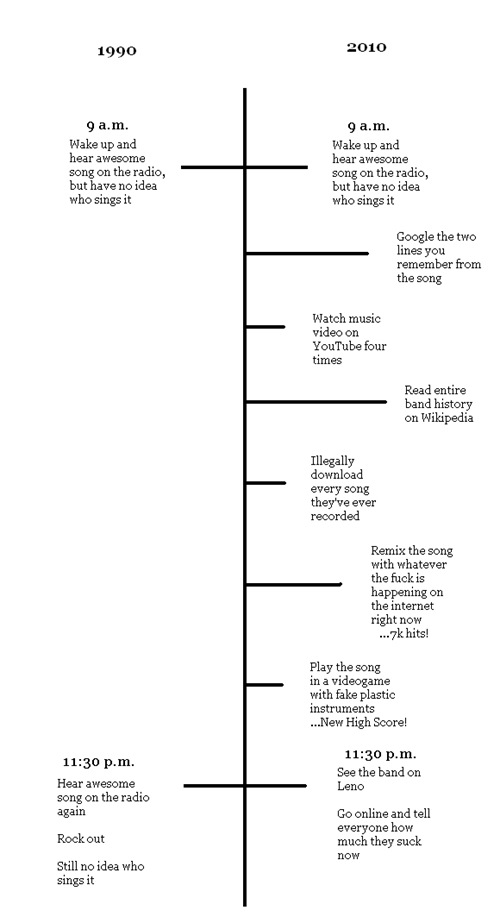



 Email
Email Twitter
Twitter FriendFeed
FriendFeed Flickr
Flickr YouTube
YouTube