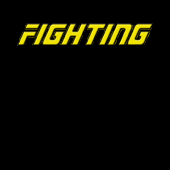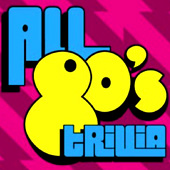Before Those Puking Apps, There Is Get In My Belly
(written by guest author Parth Dhebar. follow Parth on Twitter @pdparticle)
 Do you obsess over food? Staring at food – singing about food – touching food – smelling food – dreaming about food – drawing food … and of course, the ultimate in food obsession … EATING food!
Do you obsess over food? Staring at food – singing about food – touching food – smelling food – dreaming about food – drawing food … and of course, the ultimate in food obsession … EATING food!
If this sounds familiar … great news, you’re in luck … of course there’s an app for that. Get In My Belly is an app about EATING food. The objective of the game is to see how many hot dogs your character can eat in 30 seconds. So if you ever wanted to be like that Kobayashi hot dog eating champion dude … get Get In My Belly (that makes sense, right?).
So let’s start off with the game play. The app works … no crashes or freezes – it did not break my iPhone … in my book, that’s a good start. The game play is straight forward and exhilarating. You only have 30 seconds to shove all this food down your throat – talk about pressure and adrenaline rush, big wave surfing pales in comparison to competitive eating.
The only part that sucks is for those who like reading instructions before playing a new game … uh, there are none! <bangs head on desk> The game play touch sensitivity could use some tweaking … if you have a screen protector on your device, it may be difficult at first to pick up the hot dogs and throw them in your mouth. Remember … you only have 30 seconds … so fumbling around trying to pick up your hot dogs is not all good.
On the positive side … the worldwide scoreboard is great for us over-the-top competitive folks. The claymation graphics are original and awesome. And finally, the game sounds add another dimension to Get In My Belly’s hysterics.
Get In My Belly is a unique app and to my knowledge, the only competitive eating game in the App Store. Now there are plenty of vomiting puke apps … but obviously those are an after effect of Get In My Belly. <gross>
Getting My KRAPPS On – with PCSim
‘Getting My KRAPPS On’ is a new feature in which we will showcase guest contributors, covering a variety of KRAPPS-related topics. Got an idea for an upcoming ‘Getting My KRAPPS On’ article/video? … shoot us an email at info@KRAPPS.com for consideration.
—————————————————————————————————————————-
guest contributor – Patrick Jordan, founder Just Another iPhone Blog
A Little Intro … I am a long-time fan of KRAPPS, a regular reader, and very honored to be the first to share a ‘Getting My KRAPPS On’ piece over here. What does getting my KRAPPS on mean to me? It means taking a leaf from The Book Of KRAPPS, and sharing my thoughts on one of the less stellar inhabitants of the App Store. On an app that is feature-poor and proud of it, that doesn’t do push notifications, and that will NOT be showing up in an iPhone TV ad. So here we go …
Want to emulate the craptastic experience of using a (really) old school PC from the dog days of dial-up internet? Oh yes folks – there is an app for that, and it’s sure to be ever so well received by PC fans who already think Mac and iPhone owners are a bunch of
Snarky Snarkheads. It’s called PCSim and it’s a very funny little novelty app.
It doesn’t do a heck of a lot – just as the PCs it’s imitating didn’t when they were around. Here’s what it does do though:
![]() Shows off a hideously ugly old desktop that could really fill a desktop.
Shows off a hideously ugly old desktop that could really fill a desktop.
![]() Offers ‘realistic’ sound effects – from a loud, chugging hard drive to fan noises and
Offers ‘realistic’ sound effects – from a loud, chugging hard drive to fan noises and
even a modem dialing and handshaking.
![]() Gives you a dreadfully slow bootup process with some special startup messages in
Gives you a dreadfully slow bootup process with some special startup messages in
DOS along the way.
![]() Once you finally get into Windows, it lets you change the wallpaper, try to connect to
Once you finally get into Windows, it lets you change the wallpaper, try to connect to
the internet, or try to launch a Windows game.
![]() And of course – frequently throws a Blue Screen of Death at you.
And of course – frequently throws a Blue Screen of Death at you.
So there you have it – it’s an ugly, noisy, old school Windows PC right there on your iPhone. Marvelous. They should chuck this into one of those ‘I’m a PC’ ads – have someone out looking for an ‘old school dialup internet PC’, tell them if they find it they can keep it. 🙂
And if you need to find it, HERE is where it is in the App Store, priced at $0.99.
Recap: Week Of August 24
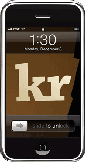 In case you missed any of the festivities, quick links to this week’s articles.
In case you missed any of the festivities, quick links to this week’s articles.
August 24: Pretty Poo – A Curiously Bizarre App
August 25: Hard Core Porn On Display In Check myHottie – Along With Child Photographs [Update]
August 26: This iPhone App Makes Your Pants Fall Down
August 27: Can Pictures Talk? Sure They Can With Living Photo (aka We Love Steve)
August 28: It’s Not Creepy, It’s Cool – Write Your Own Obituary With Fun Obit
August 29: iSurprise Receives An App Store F My Life – more bizarre behavior from Apple
August 30: Thank You KRAPPS Sponsors
Bonus Round
Our friend Suzi bakes sweets. Not the Toll House frozen cookie dough stuff … but those fancy shmancy designer cakes. The kind you see on the Food Network cooking channel. Anyways, Suzi is a bit of a geek and a total Apple fan-girl … so naturally she’s created some kick-ass iPhone cakes (girl’s got talent). Check out her creations below, including a killer WALL-E cake. And for even more edible temptations, visit her site SuziSweets.com.
Thank You KRAPPS Sponsors
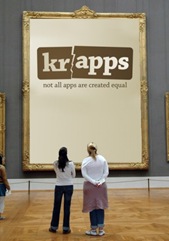 We would like to thank our valued sponsors. Without their support, there would be no KRAPPS (the site, not apps!). All these peeps are solid folks, have quality products and we’re proud to be aligned with them. Support KRAPPS, show our sponsors some love – it’ll make you smile.
We would like to thank our valued sponsors. Without their support, there would be no KRAPPS (the site, not apps!). All these peeps are solid folks, have quality products and we’re proud to be aligned with them. Support KRAPPS, show our sponsors some love – it’ll make you smile.
Be Seen With KRAPPS
KRAPPS is the only web site dedicated to iPhone humor and fun. Take advantage of our unique niche by advertising on KRAPPS. We offer four different sponsorship packages to ensure participation at every budget level. Contact us at info@KRAPPS.com to receive our rate card and to secure your advertising placement.
—————————————————————————————————————————-
 Living Photo
Living Photo
It’s ALIVE! Your photos that is – with the Living Photo app [iTunes]. Let your imagination run wild as Living Photo will animate your images and make them talk. Blinking eyes, moving mouth … then embed a custom audio message to make your image talk. Heck, make a talking cow or baby or pancake … then share it by email or upload to YouTube directly from within the app. Unlimited possibilities – send a greeting, thank you, apology, happy birthday or even a steamy “I Love You” message. For only 99 cents [iTunes], this app is totally easy to use and will provide endless fun and entertainment for the entire family.
 SEX-A-MA-PHONE
SEX-A-MA-PHONE
Need a fun, flirty and effective way to break the ice and meet someone of the opposite sex? Of course you do – we all do. Check out SEX-A-MA-PHONE … an extremely well made, high quality app which will ensure plenty of laughs with its time machine-like machinery and 128 unique results. For only 99 cents, SEX-A-MA-PHONE [iTunes] is a steal. For more details, click here to read our review.
![]() DrinkTracker – The Breathalyzer iPhone App
DrinkTracker – The Breathalyzer iPhone App
Don’t drink and drive! True words, but easier said than done. This is where DrinkTracker [iTunes] comes into play – your personal “alcohol conscious” – helping you to drink responsibly. DrinkTracker calculates your blood alcohol content (BAC) based on your profile and updates every 60 seconds. This is an extremely feature-rich breathalyzer app and at $1.99, a no-brainer bargain buy. Click here for our review or visit the DrinkTracker site for complete details and a fantastic demo video.
 iDontFart
iDontFart
Face it – Apple ruined farts. With hundreds of ridiculous fart apps available, they’ve become overplayed and old news. That’s why the iDontFart app [iTunes] is a breath of fresh air … it’s the anti-fart app. Gotta fart? Don’t do it! Use iDontFart to mask those embarrassing bodily noises – so while you’re really erupting the anal volcano, the person in the next stall will think you’re simply reading the newspaper. Brilliant and useful. Click here to read our review.
 Pocket Shot
Pocket Shot
Just chillin’ with your friends in your dorm room, fraternity house, library, etc? Turn any gathering into a goo-shooting party with Pocket Shot [iTunes]. A hysterical game where you pick a photo, pump your weapon, aim and fire … ultimately splatting your target picture with drippy 3-D goo. Score is based on power and accuracy … laughs are guaranteed. Click here to check out the demo video with more intimate details.
 100sounds
100sounds
There’s a reason 100sounds [iTunes] is the #1 soundboard app … cuz it rocks! This app not only provides hundreds of high quality originally recorded sound effects, but also includes loop and delay effects for all your comedic purposes. Plus you can get hundreds of ringtones emailed to you, automatically, at no extra charge! 100sounds was already a bargain at $0.99, so this enhancement makes it a great deal! Click here to view web site (check out the hysterical user-submitted videos) or click here to read our review.
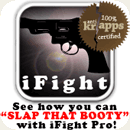 iFight Pro
iFight Pro
This app is a blast! To really appreciate iFight Pro [iTunes], click here and take a quick look at a demonstration video – it’s really cool. Combine a handgun, rifle, shotgun, slap, whip, gong, sword or punch with one of the eight background music tracks – and you’ll be awarded with a pure quality, enormously fun iPhone app.
iSurprise Receives An App Store F My Life
Let’s play the Imagination Game …
 > Imagine if you were at bat in a baseball
> Imagine if you were at bat in a baseball
game and the ump calls you out after two
strikes (if you don’t know the game, it’s
three strikes you’re out).
> Imagine if you score 94 out of a 100 on a
math test and the teacher gives you a “C”
grade (save the smartass “grading on the
curve” comments).
> Imagine if you were driving 44 miles per hour in a 45 mph zone and get a speeding ticket.
How would these scenarios make you feel? … hell yeah .. pissed off and furious – mix in a bit confused and puzzled as well. Why the F are you being penalized for these actions? The rules are … 3 strikes you’re out – 94 is an “A” – 44 in a 45 zone is not speeding … so why the sudden change of rules?!?
But hey, calm down … it’s all good. We were playing the Imagination Game … no strike out, no “C” and no speeding ticket. You didn’t get screwed … rather someone else did. And it’s not imaginary … it’s the real deal “F My Life” … Apple-style, of course.
Today, we received a phone call from Apple and were told to remove the cracking animation effects from iSurprise. FML
I agree, your life sucks (360911) – You totally deserved it (1) <- Steve Jobs vote?
On 08/2009 – iPhone Apps – by Vanilla Breeze (developer) – United States
With over 30 applications, Vanilla Breeze is one of the larger app publishers. They are the team behind such gems as i-Gun (check out this hysterical video), Roach Madness, Flock Away and of course iSurprise. The iSurprise app is a cool prank … hand your iPhone to an unsuspecting victim and when they attempt to launch any app, iSurprise produces a broken LCD. Oh … it also stamps flair items like hearts, moustaches and splattered paint balls on photos … but that’s totally besides the point of the app.
So Apple contacts Vanilla Breeze and tells them to remove the “broken LCD” reference from the product description of iSurprise. Vanilla Breeze obeys. Later, Apple contacts them again, demanding the cracking animation effect be removed from iSurprise. But why? Apple states they were getting too many phone calls from their customers claiming their devices have become broken by using iSurprise.
Are you freaking serious? What moron claims there iPhone is really broken after using a gag cracked LCD app. The broken effect is not by default … the user must deliberately select the option. Broken iPhones due to iSurprise? … please … something smells like bull krap here. But this is “F My Life” Apple-style – so sucks for you Vanilla Breeze. They are pulling the broken LCD version and replacing it with a Lite non-cracked version … guess Apple will receive less calls from dumb shits.
(please note – iSurprise has a compatibility with OS 3.x, which has a workaround. Vanilla Breeze submitted an update, but sadly, it was never approved)
This whole “Apple changing the rules” thing is the latest trend in the idiotic app approval policies. Just yesterday, Josh over at Just Another iPhone Blog wrote an article about the iStat app, where Apple is requiring the removal of its best feature … freeing up iPhone memory. Now iSurprise get’s stripped of its best feature … yet hard core porn still remains in the Check myHottie app? Cracked LCD = not acceptable … Porno = acceptable (and don’t give us that shit for brains argument … Apple is not distributing pornography, users 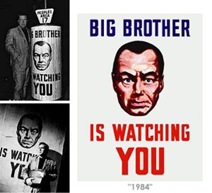 are generating it).
are generating it).
Apple’s bizarre behavior is starting to scare us. It’s like we’re in George Orwell’s “1984” novel, trying to survive a repressive, totalitarian regime. It’s Apple’s world and we’re just living in it.
(for more details about the iSurprise drama, check out the Vanilla Breeze web site)
It’s Not Creepy, It’s Cool – Write Your Own Obituary With Fun Obit
 We come across our fair share of “Emo iPhone Apps” – melodramatic and depressing:
We come across our fair share of “Emo iPhone Apps” – melodramatic and depressing:
> Daily Downer – aka the Have A Shitty Day app
> US Deficit / Debt Apps – yeah we feel like krap knowing our
country is nearly $12 billion in the whole, no need for a
constant reminder
> Death Clocks / When You Will Die Calculators – oh that’s
freaking comforting
> Pocket Cemetery – ah, your own personal graveyard …
so nice
Thank you – uplifting. And look now, goodie – another one to add to our list … Fun Obit.
Our immediate reaction was … WTH?!? Yeah, we’ll give a few brownie points to Fun Obit [iTune – $0.99] for being original, but seriously … OBITUARIES? Just seems a bit creepy and odd writing your own obit … you know – like emo. So we reluctantly decided to contact Fun Obit developer, Tim Whitney, to inquire WTH was he thinking making this app. Reluctant because we thought he’d be a kook – like all voodoo death-wish and shit. But the more we talked Tim, the more his stuff made sense and damn it – we started to dig his app (hell, maybe he’s a mind ninja) …take a read at Tim’s thought process …
My hope is people will realize that the one thing we all have in common beyond death is we need an obit – why not write your own while you’re alive? Why not really make laughter the best medicine? Heck, it’s your 15 minutes of fame on the way out the door … death sucks, make every day count and laugh like hell in the process.
Hmm … sounds like us – we like to laugh and living is cool … why leave it to some shmohawk to write our obituary? And you know, this app also might help with a bit of self-reflection, closure and celebration of life … look at those emos smiling now!
So now that we’re all cool with Fun Obit … we tinkered around with it and we like! Emos … errr … users have the option of writing their own obituary in the Free Writing Mode or with the help of answering whacky questions in the Q&A Mode. We selected the “Death By Twitter” Q&A template and ended up dying as a truck carrying black-colored vibrators swerved to avoid a tiger which recently escaped from the Krapertino Zoo and hit our 1978 Mercury Krapi. LOL … great stuff and love the fact we could add a picture to our obit.
Create and save your obit, then email it to family, friends, co-workers or whoever directly from within the app. We chose to email our “Death By Twitter” obituary to Mama KRAPPS – we immediately got a call from her accusing us of being on drugs. After we explained the concept of Fun Obit, she was cool with our surprise message. Mama KRAPPS downloaded the app and wrote her version of our obit (that’s another cool thing – friends and family can join in on the obit writing entertainment). LOL … oh Mama KRAPPS, you funny … writing what pains in the asses we are … yeah, thanks mom – we love you.
And how about this feature … Request An Obituary. Fun Obit provides a convenient request screen where you can email obit requests from others about you. It’s a great way to freak out the recipient (hello, please write my obituary), yet reflect on life in a fun and unique way.
Fun Obit [iTunes – $0.99] … creepy? Nah, not really. This app might help us all remember that life is supposed to be filled with laughter and good times, why shouldn’t death celebrate the same … Fun Obit … it’s not creepy, it’s cool.
Can Pictures Talk? Sure They Can With Living Photo (aka We Love Steve)
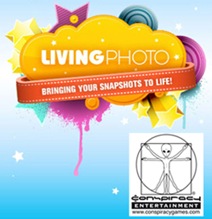 Living Photo [iTunes], by Conspiracy Entertainment (cool logo – do want t-shirt), is a photography / entertainment app which makes your images ALIVE. Yup, just like the name implies … your photos become animated with blinking eyes and a moving mouth. “Moving mouth” is the fun part as Living Photo enables the user to record and embed a custom audio message. Let your imagination run wild! Think talking cows, singing babies, burping pancakes, screaming chickens, etc. Of course you can also go the “traditional” route … Happy Birthday greetings, I Love You notes, Sorry I Suck apologies, Mother’s Day wishes (flowers suck and eventually end up in the trash … send a Living Photo instead) and more. Once your masterpiece is complete, you can share your utter perfect nonsense via email or upload to YouTube directly within the Living Photo app. It’s simple to use, awesome and provides loads of entertainment … all for only 99 cents. Check out a few “traditional” Living Photo examples below …
Living Photo [iTunes], by Conspiracy Entertainment (cool logo – do want t-shirt), is a photography / entertainment app which makes your images ALIVE. Yup, just like the name implies … your photos become animated with blinking eyes and a moving mouth. “Moving mouth” is the fun part as Living Photo enables the user to record and embed a custom audio message. Let your imagination run wild! Think talking cows, singing babies, burping pancakes, screaming chickens, etc. Of course you can also go the “traditional” route … Happy Birthday greetings, I Love You notes, Sorry I Suck apologies, Mother’s Day wishes (flowers suck and eventually end up in the trash … send a Living Photo instead) and more. Once your masterpiece is complete, you can share your utter perfect nonsense via email or upload to YouTube directly within the Living Photo app. It’s simple to use, awesome and provides loads of entertainment … all for only 99 cents. Check out a few “traditional” Living Photo examples below …
But since KRAPPS is not your traditional iPhone site, we’ll take the path less traveled … let’s make our hero, Steve Jobs, come to life!
Step 1
Launch app (duh) and select the “Tools/Gears” button from the toolbar. Select “New” from the Tools menu and touch “Yes” on the popup message. To upload an image into Living Photo … choose “Photo From Camera” to take a picture from within the app … “Photo From Library” to select a picture from your Camera Roll … or “Load Living Photo” to retrieve a previous stored project.
Step 2
Once your image loads, select the “Smiley Face” button. This will activate the face template where you can scale and move the eyes and mouth targets. Place these three targets over the appropriate area of the image. The eye targets will eventually blink, while the mouth target will talk.
Step 3
Flair is cool … so add some to your picture. Select the “Flair” button and choose from 40 different options …stars, flowers, glasses, facial hair, earrings and more. In our “Steve Comes To Life” example … guess we could’ve chosen the halo flair (after all, he is our savior), but ultimately decided to choose the “hearts of love” option (although we were tempted by the horny devil selection … LOL).
Step 4
Adding a custom audio message is a breeze. Select the “Microphone” button … then the “Record” button … and begin recording up to 60 seconds. Select “Done” and you are done recording (duh).
Finally, click the “Play” button on the far right of the toolbar to enter the preview screen. If all good … select the “Tools/Gears” button where you can save, email or upload your living photo to YouTube.
Awesome … Steve is in love – we love Steve! (sorry, we’ll shut up now with the Apple fan boy krap) Anyways, to wrap this up … Living Photo is a high quality, easy to use app which will provide endless fun and entertainment for the entire family.
 Quality products from Conspiracy Entertainment are a given since they’re a major game publisher for all platforms … releasing over 70 titles since inception in 1997 including Real Heroes: FireFighter (Wii) – Enclave (Xbox) – Road Trip (PlayStation) – and more. For a mere 99 cents, Living Photo [iTunes] is a steal, an amazing value and 100% anti-KRAPPS Certified. We love Living Photo (and we love Steve)!
Quality products from Conspiracy Entertainment are a given since they’re a major game publisher for all platforms … releasing over 70 titles since inception in 1997 including Real Heroes: FireFighter (Wii) – Enclave (Xbox) – Road Trip (PlayStation) – and more. For a mere 99 cents, Living Photo [iTunes] is a steal, an amazing value and 100% anti-KRAPPS Certified. We love Living Photo (and we love Steve)!








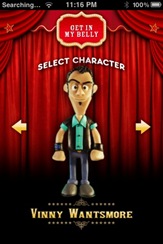
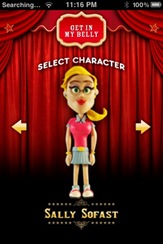
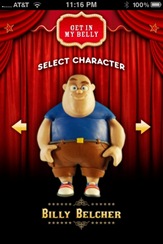




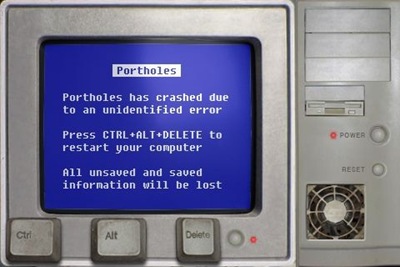







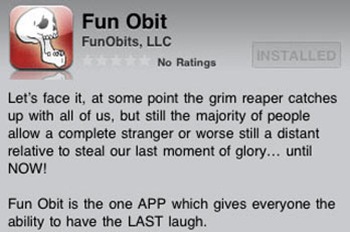



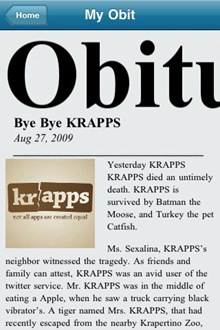
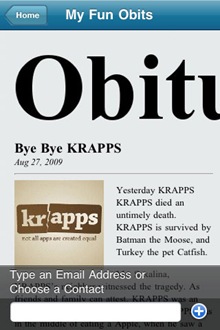
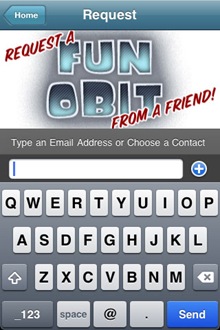










 Email
Email Twitter
Twitter FriendFeed
FriendFeed Flickr
Flickr YouTube
YouTube