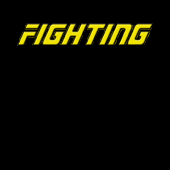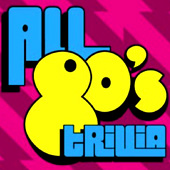Apple Censors The Word ‘Uncensored’ – Huh?
 This just in … the word "Uncensored" has been censored … Playboy app still for sale.
This just in … the word "Uncensored" has been censored … Playboy app still for sale.
We are fans of No Tie Software’s family of TEXT-TO-SPEECH ringtone creation apps, sold under the name AutoRingtone but also Ringtones Uncensored [iTunes], to reflect that you have the right to type ANYTHING you want and have it spoken as a ringtone. Want a ringtone that says "Shut Up Oprah"? You got it! Want one that says you love Oprah? Go for it. That’s what uncensored means … freedom of speech. The app itself contains NO objectionable content, but just like Apple’s Notepad or Email apps, you are free to type anything you want.
So, when we asked No Tie if they had an iPad version of Ringtones Uncensored coming, it was ironic to hear that they had to change their app’s name, when submitting it for the iPad!
The word "Uncensored" was itself censored, despite appearing in "Family Guy", "Katt Williams" and other iPhone apps. Is this due to the publicity that iPad apps will be getting or just an overzealous reviewer with different priorities? Nobody knows. But No Tie turned lemons into lemonade and rebadged the iPad version as Freedom Of SpeechTones [iTunes $1.99]. Only in America!
So, if you believe in freedom of speech, or you like speech synthesis, or you’re just sick of guessing which song is for which contact, pick up the iPhone or iPad version and take a stand for freedom!
Recap: Week Of April 12 – plus Why The New Photoshop CS5 Sucks
 In case you missed any of our perfect iPhone chaos, quick links to this week’s articles.
In case you missed any of our perfect iPhone chaos, quick links to this week’s articles.
April 12: Technology Gone Bad – Allow Sex Offenders To Determine Your Location
April 13: App Store First – Videos Of Hot Chicks Farting
April 14: 69 Cents iPad Stand Of Awesomeness – It’s Awesome!
April 15: George Michael Embraces Technology, Uses Grindr iPhone App
April 15: Oh Look! The iPad Can Print!
April 16: Escape Reality, Become Tom Cruise – Tiki Bar For iPhone
April 17: Thumpies For iPhone & iPad Flat Out Rocks, Rolls & Even Thumps
—————————————————————————————————————————-
Why The New Photoshop CS5 Sucks
So did you hear Adobe launched the new Photoshop CS5 this week? Yeah, it’s supposed to be awesome … filled with a ton of new bells and whistles that perform magic on your images. One of the new tricks in Photoshop CS5 is the Content Aware Filter … just select an object and delete out of your picture. The program uses surrounding pixels to fill in the missing data … incredibly accurate and awesome!
Uh … hold on a second. Of course the real litmus test is if Photoshop can remove the dress of a hot chick and reveal her boobies. Hmmm … content aware breasts? … not so much!
Oh Look! The iPad Can Print!
iPad printing? Absolutely … just think outside the box!
George Michael Embraces Technology, Uses Grindr iPhone App
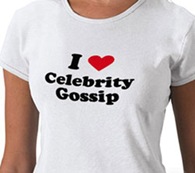 When we started our site in 2008, we purchased the upgraded model which includes three Perez Hilton Cards. Redeeming these cards gives us a free pass to publish trashy sleazy celebrity gossip articles … but only three of them throughout the lifetime of KRAPPS. Since we do have some integrity, our trashy sleazy celebrity gossip news will be iPhone related. Today we cash in our first Perez Hilton Card … sorry.
When we started our site in 2008, we purchased the upgraded model which includes three Perez Hilton Cards. Redeeming these cards gives us a free pass to publish trashy sleazy celebrity gossip articles … but only three of them throughout the lifetime of KRAPPS. Since we do have some integrity, our trashy sleazy celebrity gossip news will be iPhone related. Today we cash in our first Perez Hilton Card … sorry.
It appears that former Wham! frontman, George Michael, is quite the iPhone power user … especially when it comes to “social” apps. Pictured below as “Back for Wood” (dude, come on … can you pick a cheesier user name?) in the Grindr iPhone application, Mr. Michael put his iPhone to good use while on a sold-out concert tour in Australia. Using the Grindr app, Mr. Michael was setting up dates from his hotel room at the Park Hyatt Sydney hotel. Sounds like an excellent endorsement opportunity for Grindr and perhaps a step in the right direction for Mr. “I Want Your Sex” … away from his public bathroom antics.
[via Pop Crunch]
69 Cents iPad Stand Of Awesomeness – It’s Awesome!
 In our quest to find the perfect yet inexpensive iPad stand, last week we presented a number of options … LEGOs, a book stand, Tinkertoys or even the family pet are decent replacements for that sack of suck Apple sells as their official iPad dock ($30 for a dock that doesn’t support landscape mode … ha! ha!). Sans family pet, the aforementioned iPad stands run in the neighborhood of $6 to $10 … not too hard on the wallet, thank you very much.
In our quest to find the perfect yet inexpensive iPad stand, last week we presented a number of options … LEGOs, a book stand, Tinkertoys or even the family pet are decent replacements for that sack of suck Apple sells as their official iPad dock ($30 for a dock that doesn’t support landscape mode … ha! ha!). Sans family pet, the aforementioned iPad stands run in the neighborhood of $6 to $10 … not too hard on the wallet, thank you very much.
But even better news today … we one-upped the $6 to $10 price range to the cool tune of
69 cents! < SHUT UP … GET THE F OUT > Seriously … for less than a buck, you can get a lightweight, portable iPad stand that has more functionality than Apple’s krapp since this 69 cents stand supports both vertical AND horizontal orientation.
So what is this 69 cents magical device? A simple business card holder from Office Depot, discovered by New York Times’ Multimedia Editor Andrew Devigal. Nice work dude … we love it … gives us more coin for KRAPPS purchases.
Oh … and for those about to diss the 69 cents iPad stand of awesomeness for not having the ability to charge the iPad while docked … deal with it – it’s SIXTY NINE FREAKING CENTS!
[Andrew Devigal via Technabob]
Technology Gone Bad – Allow Sex Offenders To Determine Your Location
One of the iPhone’s many cool features is Location Services … using a combination of cell towers, Wi-Fi and GPS to determine your location. This functionality comes is handy for navigation on the iPhone’s map – using a weather app to determine your local weather – locating the nearest Starbucks … or a host of other geolocation functions.
But sometimes Location Services isn’t all that … like when it allows Sex Offenders to determine your location … HUH? – OUCH!
From LEGOs To Live Animals – An Early Look At DIY iPad Stands
The iPad has been out less than a week and already some clever do it yourself docks and stands are beginning to appear. Sure you can plonk down $30 and get the official Apple iPad dock … or better yet, $130 for the awesome Joule work stand for iPad … but where’s the pride and sense of accomplishment in that? Meh, don’t be a gadget snob … save cash, buy more apps. Check out these alternative DIY iPad stands.
Book Stand
They go by various names … book stand – study stand – paper stand … and will run you in the $8 to $10 ballpark … but WTH, they work and can display your iPad in portrait or landscape mode. Plus the stand folds up flat making it totally portable. Check out your local office supplies store (Staples, Office Depot, etc.) and save big.
Folding Easel
Folding easels are cool. They can display photographs, cookbooks or your child’s sponge paintings. And if you get the 6.5” version … this $6 folding easel becomes an iPad stand. Visit your local craft store (Michaels, Jo-Ann, etc.) or online at Bed Bath & Beyond.
Tinkertoy
Ramin Firoozye constructed the first-ever iPad stand made entirely from Tinkertoys. It’s lightweight, easily assembled and features adjustable angles for your iPad viewing pleasure.
LEGO
Cleverly named the “Mk II”, it seems Jeff Eaton is the first to assemble a functioning LEGO iPad stand … or at least the first and only LEGO iPad stand we could find on the Internet. The Mk II is totally cool and we love how Jeff incorporated the rubber tires into his design … however with our mere mortal LEGO skills, the Mk II is wishful thinking. Hopefully our boy Chris Harrison will come up with a 7-piece LEGO iPad stand.
Wet Nose – Bad Breath
Ok, we admit … this final option is not cheap. But for years of companionship, unconditional love and a warm lap … using your pet as an iPad stand is priceless.





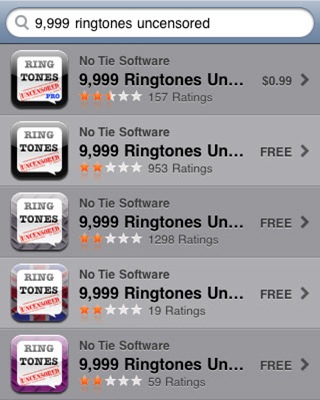


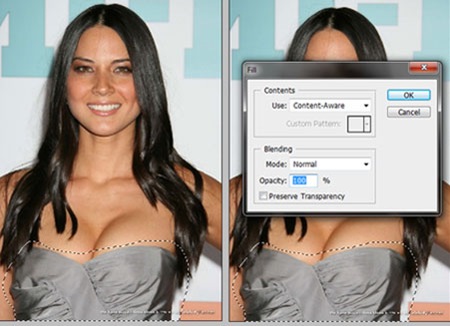



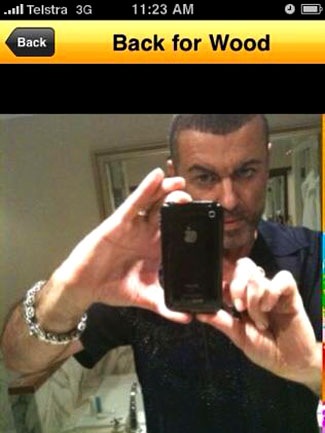




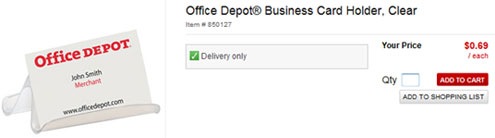

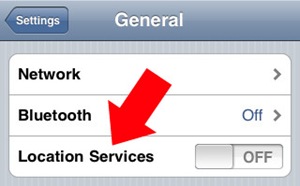
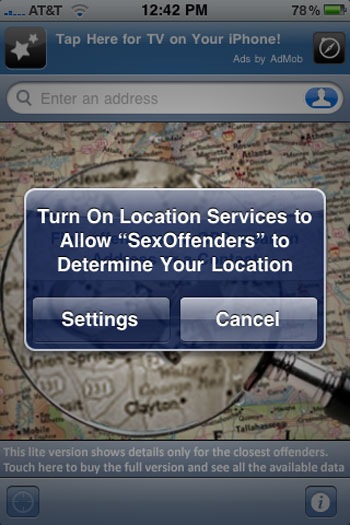




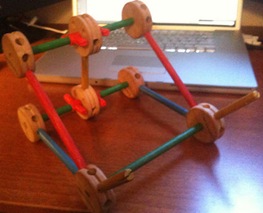

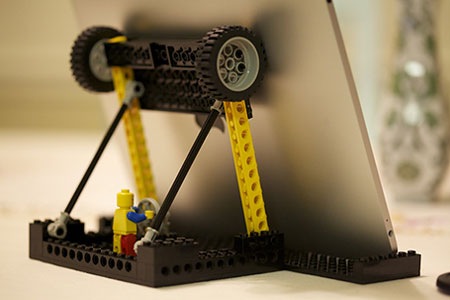





 Email
Email Twitter
Twitter FriendFeed
FriendFeed Flickr
Flickr YouTube
YouTube