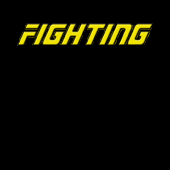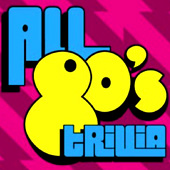I Am the Sausage King, And I Can Do Anything
(written by guest author Tim Giron. follow Tim on Twitter @timgiron)
Anything sausagey, at least, in Escape of The Sausage King, a vertical scroller by Ryan Bell. You control the titular character by tilting left and right, hopping from bun to bun for brief bits of respite or bouncing on a pickle for maximum hang time. But don’t think for a second that the life of a Sausage King is all about the mustard monarchy and the regal relish. Dangers await his majesty in the form of the firey grill on the bottom and the sharp spikes along the top. One can only imagine what sort of Kielbasa Coup brought him to this fate.
Your score is based on how long you survive and the game has three speeds to keep it challenging as your skills improve. The graphics & character animations are polished and the music is inspiring the first couple of times you hear it. I checked out the developer’s website and it appears that he is a graphic designer and musician, so the caliber of those aspects is much better than many other games in the 99 cent category. After a little while, though, I wanted to just listen to music from my iPod while playing. The app doesn’t support that, however, and the iPod music fades out upon launching.
Gameplay is decent. As with any tilt-to-control game, you have to determine the sensitivity at first. I also played for quite some time before I figured out that the character will "warp" to the other side of the screen if you go off the side edges. The scrolling elements appear to follow a pre-defined pattern, so shattering scores on the high speed setting will ultimately depend on learning the pattern. However, the game is enjoyable for reaction play as well and will definitely keep the kids entertained on the drive home.
Urinals The Game – Krazy Kolossal Krapper Kaper!
(written by guest author Tim Giron. follow Tim on Twitter @timgiron)
![]() I’ve only been in a couple of bathrooms that had an attendant and not one of those guys possessed the hilarious blend of customer service and wry sense of humor that you will find while playing Urinals: The Game by Bluebird Software. The premise of the game is quite simple: As the bathroom attendant, it is your job to direct your patrons to the appropriate stall (indicated by the color of their clothing) and, once they’ve finished their business, to direct them to an exit.
I’ve only been in a couple of bathrooms that had an attendant and not one of those guys possessed the hilarious blend of customer service and wry sense of humor that you will find while playing Urinals: The Game by Bluebird Software. The premise of the game is quite simple: As the bathroom attendant, it is your job to direct your patrons to the appropriate stall (indicated by the color of their clothing) and, once they’ve finished their business, to direct them to an exit.
Since making contact within the confines of the public restroom is a big no-no, you also need to make sure that each gentleman has plenty of clearance while they are in your care. In the first few levels, this is relatively easy, but as you progress it quickly becomes quite difficult. Each 3 level "set" introduces new challenges: at level 4, hand-washing is added to the experience and at level 7, you are moved to the port-a-potties at the local ball-field. That’s where I am currently stuck, trying to manage a large number of clientele with only two latrines. Johnny on the Spot, indeed! I have people spinning in the corners and a couple of guys running laps waiting for an open stall.
The results can be oh so entertaining and the game is also great for drawing in others who are watching you play. Somehow, when your phone is making a toilet flush sound, people just have to ask what you’re playing. A bright and cheery tune plays throughout and the bathroom attendant carries on a continuous patter of one liners that definitely adds to the entertainment.
So, do you have what it takes to reach the pinnacle of pushing polished porcelain? There’s only one way to find out!
Before Those Puking Apps, There Is Get In My Belly
(written by guest author Parth Dhebar. follow Parth on Twitter @pdparticle)
 Do you obsess over food? Staring at food – singing about food – touching food – smelling food – dreaming about food – drawing food … and of course, the ultimate in food obsession … EATING food!
Do you obsess over food? Staring at food – singing about food – touching food – smelling food – dreaming about food – drawing food … and of course, the ultimate in food obsession … EATING food!
If this sounds familiar … great news, you’re in luck … of course there’s an app for that. Get In My Belly is an app about EATING food. The objective of the game is to see how many hot dogs your character can eat in 30 seconds. So if you ever wanted to be like that Kobayashi hot dog eating champion dude … get Get In My Belly (that makes sense, right?).
So let’s start off with the game play. The app works … no crashes or freezes – it did not break my iPhone … in my book, that’s a good start. The game play is straight forward and exhilarating. You only have 30 seconds to shove all this food down your throat – talk about pressure and adrenaline rush, big wave surfing pales in comparison to competitive eating.
The only part that sucks is for those who like reading instructions before playing a new game … uh, there are none! <bangs head on desk> The game play touch sensitivity could use some tweaking … if you have a screen protector on your device, it may be difficult at first to pick up the hot dogs and throw them in your mouth. Remember … you only have 30 seconds … so fumbling around trying to pick up your hot dogs is not all good.
On the positive side … the worldwide scoreboard is great for us over-the-top competitive folks. The claymation graphics are original and awesome. And finally, the game sounds add another dimension to Get In My Belly’s hysterics.
Get In My Belly is a unique app and to my knowledge, the only competitive eating game in the App Store. Now there are plenty of vomiting puke apps … but obviously those are an after effect of Get In My Belly. <gross>
Getting My KRAPPS On – with PCSim
‘Getting My KRAPPS On’ is a new feature in which we will showcase guest contributors, covering a variety of KRAPPS-related topics. Got an idea for an upcoming ‘Getting My KRAPPS On’ article/video? … shoot us an email at info@KRAPPS.com for consideration.
—————————————————————————————————————————-
guest contributor – Patrick Jordan, founder Just Another iPhone Blog
A Little Intro … I am a long-time fan of KRAPPS, a regular reader, and very honored to be the first to share a ‘Getting My KRAPPS On’ piece over here. What does getting my KRAPPS on mean to me? It means taking a leaf from The Book Of KRAPPS, and sharing my thoughts on one of the less stellar inhabitants of the App Store. On an app that is feature-poor and proud of it, that doesn’t do push notifications, and that will NOT be showing up in an iPhone TV ad. So here we go …
Want to emulate the craptastic experience of using a (really) old school PC from the dog days of dial-up internet? Oh yes folks – there is an app for that, and it’s sure to be ever so well received by PC fans who already think Mac and iPhone owners are a bunch of
Snarky Snarkheads. It’s called PCSim and it’s a very funny little novelty app.
It doesn’t do a heck of a lot – just as the PCs it’s imitating didn’t when they were around. Here’s what it does do though:
![]() Shows off a hideously ugly old desktop that could really fill a desktop.
Shows off a hideously ugly old desktop that could really fill a desktop.
![]() Offers ‘realistic’ sound effects – from a loud, chugging hard drive to fan noises and
Offers ‘realistic’ sound effects – from a loud, chugging hard drive to fan noises and
even a modem dialing and handshaking.
![]() Gives you a dreadfully slow bootup process with some special startup messages in
Gives you a dreadfully slow bootup process with some special startup messages in
DOS along the way.
![]() Once you finally get into Windows, it lets you change the wallpaper, try to connect to
Once you finally get into Windows, it lets you change the wallpaper, try to connect to
the internet, or try to launch a Windows game.
![]() And of course – frequently throws a Blue Screen of Death at you.
And of course – frequently throws a Blue Screen of Death at you.
So there you have it – it’s an ugly, noisy, old school Windows PC right there on your iPhone. Marvelous. They should chuck this into one of those ‘I’m a PC’ ads – have someone out looking for an ‘old school dialup internet PC’, tell them if they find it they can keep it. 🙂
And if you need to find it, HERE is where it is in the App Store, priced at $0.99.
Chess Elite – Lives Up To The Name
(written by guest author Tim Giron. follow Tim on Twitter @timgiron)
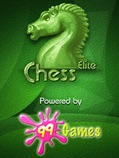 Even though I am primarily a Go player, I still like to play chess from time to time. Chess Elite [iTunes] from 99 Games has features to satisfy all types of players, from novice to experienced and 9 different board looks to tailor the visuals to taste. The game offers 4 different ways to find an opponent: play against the device, pass & play, play against your contacts and play against an online community.
Even though I am primarily a Go player, I still like to play chess from time to time. Chess Elite [iTunes] from 99 Games has features to satisfy all types of players, from novice to experienced and 9 different board looks to tailor the visuals to taste. The game offers 4 different ways to find an opponent: play against the device, pass & play, play against your contacts and play against an online community.
First up is the play against device mode, which sports a strong chess engine with the ability to customize the strength to suit your current level of play. At the least challenging setting, the iPhone opponent will take just 4 seconds to make a move while at the strongest setting it will take approximately 2 minutes. The "give me a hint" functionality, which is great for novice players looking to improve their skills, also appears to be affected by the strength setting, which makes perfect sense. Also available is an unlimited number of undo/redo actions, so you can back up in the game and try a different tactic, a great feature for the chess student.
Next up is the pass & play mode which is great when you have an opponent in the room, but only one iPhone. Two styles of board flip accommodate either truly passing the device back and forth -or- setting it up like a little tiny chess table in between you. As would be expected, there is no "give me a hint" when you are playing against another person, however the undo/redo is still available (mainly, I guess, to accommodate when a piece is unintentionally dropped in the wrong place).
Playing against your contacts is really just a flavor of playing against the online community, since it merely generates an email to your contact and invites them to join the 99 Games community (and also gives them a handy link to buy the app if they don’t already have it). To initiate an online community game, you login with your credentials (or register directly in the app) and issue a challenge. Once your challenge is accepted, you are notified via push and the game begins. As of this morning, there were about 100 registered players. I sent out a few challenges, but haven’t gotten any response. I would presume that the undo functionality is disabled in the online games, since it would get annoying to have to reconsider moves that you already made. It would be handy to see the win/loss record and the date of last move for the online opponents.
Other features that are user controlled are the display of legal moves when you select a piece, the highlighted indication of the last move made, rank and file titles (which I learned are called measures) and the sound effects. As with other 99 Games offerings, I found the app to be rock solid and well designed.
Chess Wars For iPhone Is Solid anti-KRAPPS
(written by guest author Tim Giron. follow Tim on Twitter @timgiron)
 Released about two weeks ago, Chess Wars [iTunes] by Blunder Move incorporates Facebook Connect functionality to allow you to challenge opponents and make your moves all from the comfort of your iPhone or iPod Touch. The app’s ultra-clean interface will not get in the way while you wield chess mastery over your friendly foes. The first order of business, of course, is to find someone to play against. This person will need to be your friend on Facebook and will also need to have the Chess Wars app (the developer’s website mentions that a web client is planned for the future). Once identified as meeting these criteria, you are able to issue a challenge and the game is underway. For your friends who do not yet have the app, you can send them an invitation, which presumably offers them a link to quickly locate the application in the App Store.
Released about two weeks ago, Chess Wars [iTunes] by Blunder Move incorporates Facebook Connect functionality to allow you to challenge opponents and make your moves all from the comfort of your iPhone or iPod Touch. The app’s ultra-clean interface will not get in the way while you wield chess mastery over your friendly foes. The first order of business, of course, is to find someone to play against. This person will need to be your friend on Facebook and will also need to have the Chess Wars app (the developer’s website mentions that a web client is planned for the future). Once identified as meeting these criteria, you are able to issue a challenge and the game is underway. For your friends who do not yet have the app, you can send them an invitation, which presumably offers them a link to quickly locate the application in the App Store.
The game board is very well represented, with easily identifiable pieces and, for chess novices, the legal moves highlighted when a piece is selected. An in-game chat offers the ability to taunt (or praise, if you so choose) your opponent with witty banter. The chat messages and the move notifications can also be sent to the Facebook account (this is turned on by default). The previous moves registered in the game are always available for careful review, quiet contemplation and perhaps a bit of uninhibited consternation.
 Since the game’s success is dependent on widespread adoption, it has been priced accordingly at the minimum 99 cents. Sure, there are other chess apps in the App Store which feature an AI to play against. This app is clearly positioned as the choice for playing against your Facebook friends and it’s also 100% anti-KRAPPS Certified!
Since the game’s success is dependent on widespread adoption, it has been priced accordingly at the minimum 99 cents. Sure, there are other chess apps in the App Store which feature an AI to play against. This app is clearly positioned as the choice for playing against your Facebook friends and it’s also 100% anti-KRAPPS Certified!
The game currently has a few issues for which the developer has already submitted an update. These are mostly minor annoyances and do not detract from gameplay.
Wordulous – This Game is Anagrammatically Correct!
(written by guest author Tim Giron. follow Tim on Twitter @timgiron)
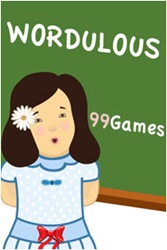 Word games are very popular around my house. Scrabble, Boggle, UpWords, you get the picture. So, it should come as no surprise that I have a few word games on my iPhone as well. The latest one that I have been playing is Wordulous [iTunes] by 99Games (they also created another fantastic word game, WordsWorth).
Word games are very popular around my house. Scrabble, Boggle, UpWords, you get the picture. So, it should come as no surprise that I have a few word games on my iPhone as well. The latest one that I have been playing is Wordulous [iTunes] by 99Games (they also created another fantastic word game, WordsWorth).
After being greeted by the game’s mascot, (she is the the very model of a spelling bee champion), the player can choose from three modes of operation: Practice, Examination and Challenge.
To get the hang of the game, it’s good to start out in the Practice mode: make as many words as you can from the six letters provided, no time limit. Once you have identified at least five words, you can request that the board be cleared for six new letters to work with. Additionally, if you can figure out the six letter word (and there is always at least one), you can choose to play the bonus game to answer a trivia question by re-arranging the letters of the answer.
Once you’ve got the basics down, it’s time for your Examination! While the game play is the same as it was in practice, now you’re also racing to beat the clock and get the highest score possible in three minutes. My best score is currently 6,784, but there are several scores over 25,000 on the all-time leader-board at the Wordulous web site. Depending on your score, the game’s mascot awards you a character ranking (like Magician, which is what I got for my 6,000+ score).
The Challenge mode allows you to match up against your friends from Facebook or your phone contact list. I didn’t track down any of my contacts to play in this mode for the review, but it sounds intriguing enough that I will give it a try at some point.
The game has a few color settings available to customize the experience. If you turn off music, you can listen to tunes from your iPod while you play. You can also choose to play  with seven letters which increases the number of words possible for each round (and makes it that much harder to find the elusive word that utilizes all of the given letters). Three different word lists are available as well: SOWPODS (267,000 British and American words), TWL (179,000 American words), ENABLE (173,000 North American words).
with seven letters which increases the number of words possible for each round (and makes it that much harder to find the elusive word that utilizes all of the given letters). Three different word lists are available as well: SOWPODS (267,000 British and American words), TWL (179,000 American words), ENABLE (173,000 North American words).
Wordulous is a 100% anti-KRAPPS Certified game which is both fun and challenging for wordsmiths and word wizards. And, at 99 cents [iTunes], it’s also a steal of a deal.





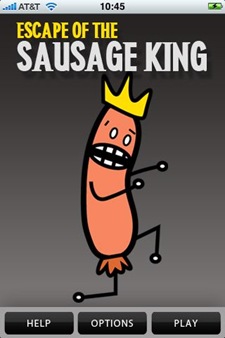


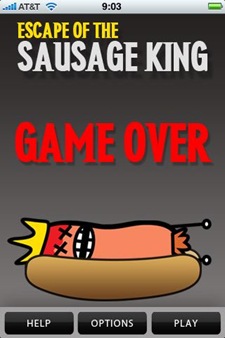


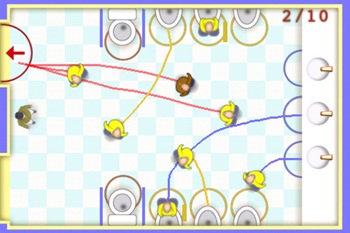

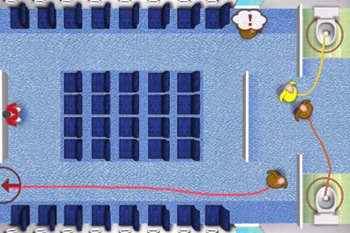



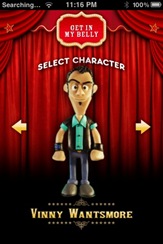
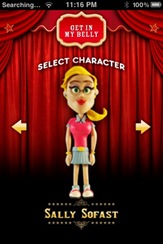
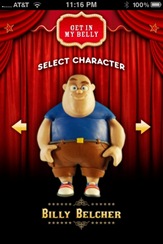




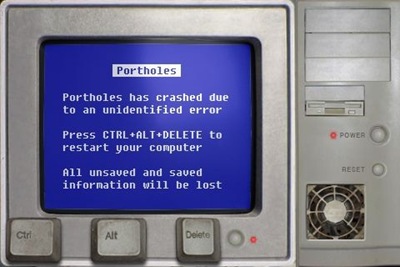
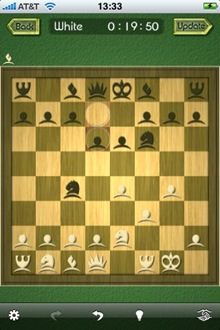

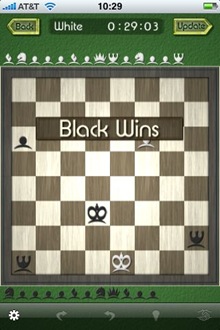
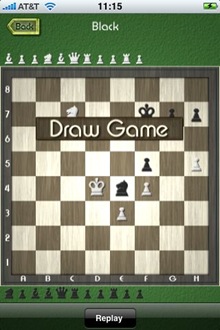



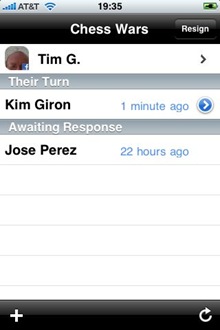
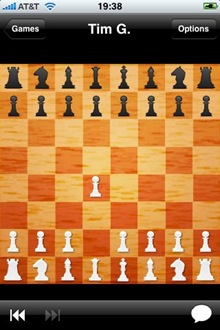
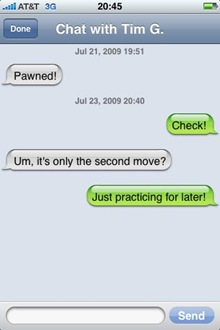



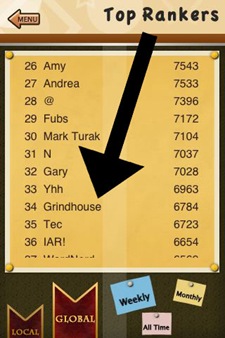



 Email
Email Twitter
Twitter FriendFeed
FriendFeed Flickr
Flickr YouTube
YouTube